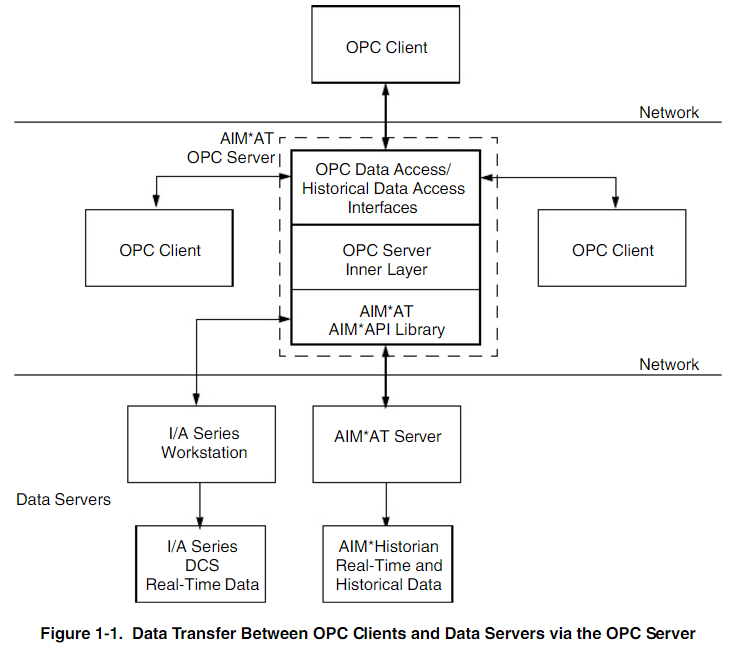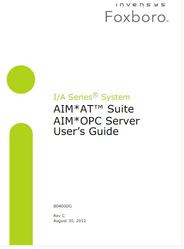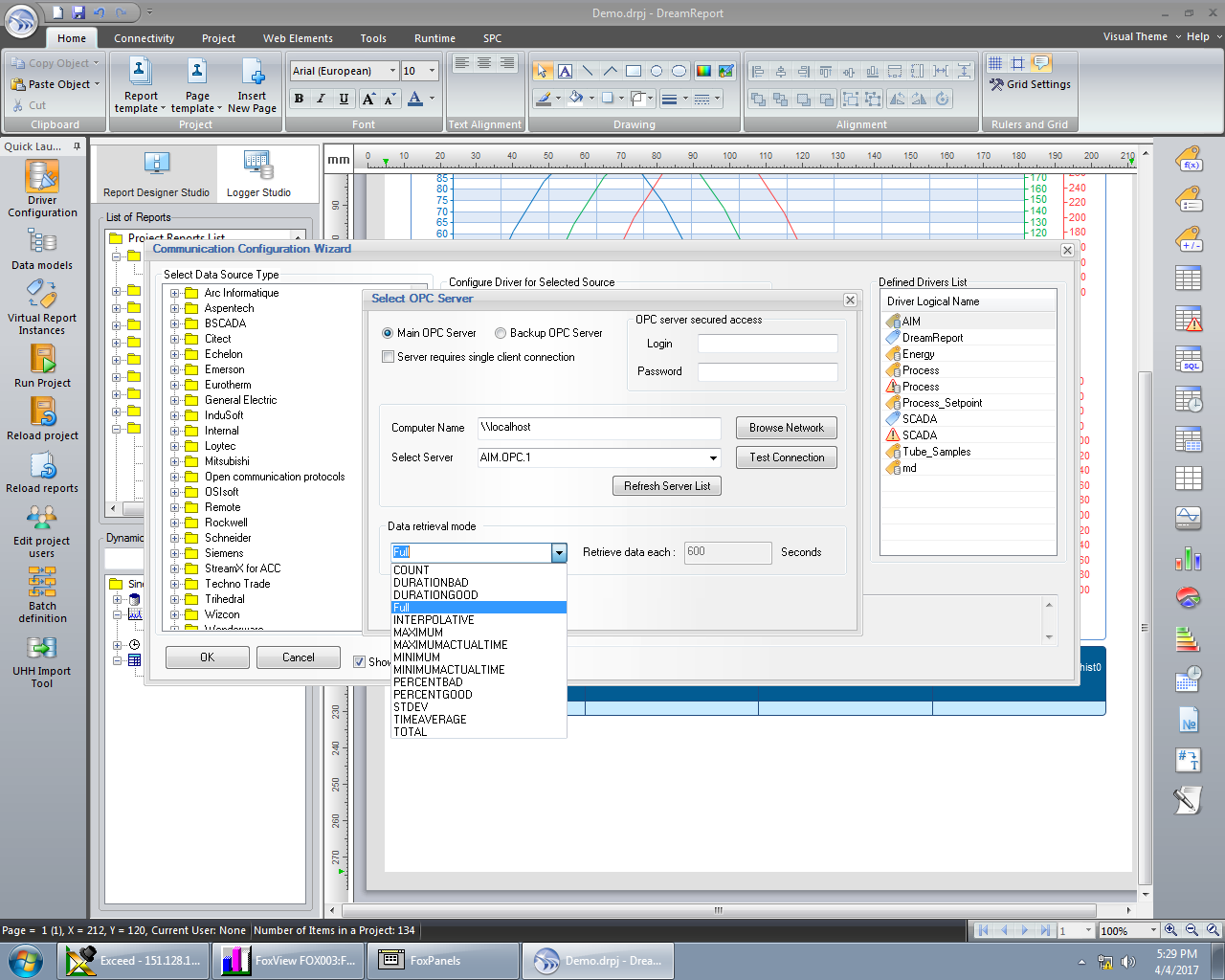TN 009: Using Dream Report with Foxboro AIM Historian
Dream Report is the leading ‘Industrial” solution for compliance and performance, reports and dashboards. With over 80 drivers, Dream Report offers a way to connect to virtually any industrial and business data source.
As is typical with most connectivity, there are a variety of ways that Dream Report can communicate with specific products such as the Foxboro AIM Historian. AIM offers ODBC connectivity as well as OPC HDA connectivity. The preferred solution will be OPC HDA as that delivers data aggregation modes, Quality and Tag Value information.
AIM OPC HDA Connectivity
The AIM AT OPC Server software enables the transfer of data between OPC clients and the following systems:
- I/A Series Application Workstations for real-time data
- AIM*Historian for real-time data and process history
In this document, these two sources are referred to as data servers.
- Figure1-1 (from the AIM documentation) illustrates how the OPC server functions as a gateway between OPC clients and data servers. The OPC server communicates with data servers over TCP/IP using AIM API software included with the Schneider Electric/Foxboro product. The AIM*AT OPC Server software runs either on the same workstation as the data server or remotely on a Windows based workstation.
The AIM*AT OPC Server software features:
- Full compliance with OPC Data Access Specification 2.05a and 1.0a
- Full compliance with OPC Historical Data Access Specification 1.0
- Read and write access to items configured within a data server
- Access to multiple local and remote data servers
- Automatic detection of available data servers
- Automatic detection of available item IDs
- Minimal configuration required following installation
- Easy-to-use graphical configuration utility
- Extensive error tracking and management
- AIM AT OPC Manual
Configuring Dream Report for AIM Access
The AIM OPC Servers, OPC DA and/or OPC HDA, may be installed either on the AIM Historian computer or on a remote computer. Dream Report may also be installed on the AIM Historian computer or on a remote computer. This combination can result in up to 3 different configurations.
- AIM Historian Computer with local OPC HDA and Dream Report
- AIM Historian Computer with local OPC HDA and remote Dream Report
- AIM Historian Computer with remote OPC HDA and remote Dream Report
AIM Historian Computer with local OPC HDA and Dream Report
In this scenario, all is installed locally and the user enables the local Dream Report OPC DA and OPC HDA drivers. Dream Report will be able to browse tags and access all Values information for report and dashboard generation.
AIM Historian Computer with local OPC HDA and remote Dream Report
In this scenario, Dream Report can access the remote OPC HDA server in two ways. The first method is by leveraging DCOM between the two computers. Dream Report would use its local OPC Client Driver software and will connect to the remote OPC Server. This scenario requires the configuration of DCOM. DCOM can be rather complex to setup and maintain. A better alternative is to leverage the Dream Report Remote Drivers for Real-time Data and History Data. In this case, the Dream Report OPC Clients are installed in the remote computer and they are making local connections to their OPC Server counterparts. The Dream Report Remote Driver Server is then configured on the remote machine with endpoint information that can be used with a Web Service connection offering a user defined connection port, user security and encryption. The Remote Driver on the remote Dream Report computer, is then configured to establish a remote connection and enables Dream Report to make secure queries for information. It is important to note that the Dream Report Remote Driver is fully internet capable for communications and security.
AIM Historian Computer with remote OPC HDA and remote Dream Report
In this scenario, connectivity between computers is achieved using the AIM AT API. The AIM OPC DA and HDA server is loaded on the Dream Report computer and appears as a local connection to Dream Report. This may be an especially useful scenario if the computers are using different operating systems or are on legacy versions that do not match Dream Report current system requirements.
Configuring the Dream Report OPC HDA Server
The following dialog shows the configuration of the Dream Report OPC HDA interface for based on the AIM OPC HDA Server. After browsing to select the AIM Server, the user is presented with data Sample Modes. Dream Report fully supports the AIM Historian data aggregation modes of; Count, Duration Bad, Duration Good, Full, Interpolative, Maximum, Maximum Actual Time, Minimum, Minimum Actual Time, Percent Bad, Percent Good, Standard Deviation, Time Average, and Total.
Related articles