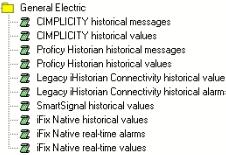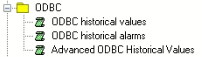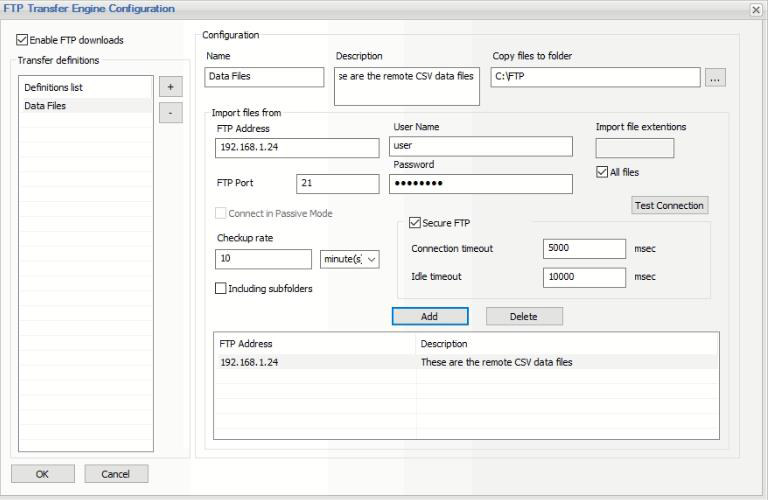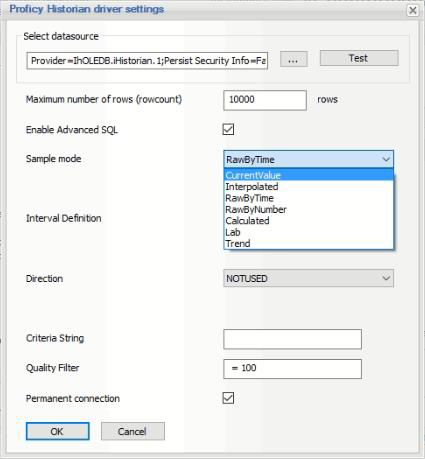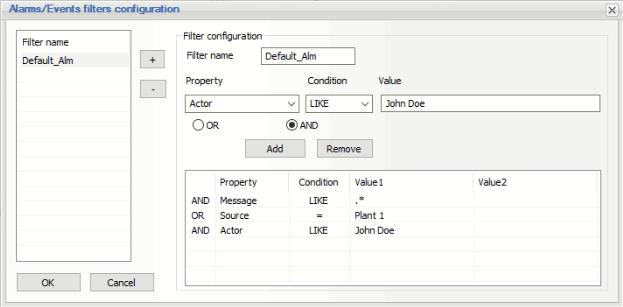TN 005: Using Dream Report with GE Digital Products
Dream Report is the leading ‘Industrial” solution for compliance and performance, reports and dashboards. With over 70 drivers, Dream Report offers a way to connect to virtually any industrial and business data source.
As is typical with most connectivity, there are a variety of ways that Dream Report can communicate with specific GE Digital products. Connectivity falls into several categories, real-time data connectivity, real-time alarm connectivity, data history connectivity and alarm history connectivity. This technical note will explain the various products and their connectivity with Dream Report.
GE Digital Products that will be discussed:
- GE iFIX
- GE CIMPLICITY
- GE Machine Edition
- GE Historian
- GE Plant Applications
- GE SmartSignal
- List of GE Specific Drivers
GE iFIX
This HMI/SCADA solution offers several forms of connectivity ranging from proprietary interfaces to industrial standards. Dream Report can be used with all of them.
EDA Real-time Connectivity
The proprietary interface to iFIX is a technology called EDA (Easy Database Access). EDA is a simple local (on node) way to interface Dream Report to real-time data and real-time alarms and does not need Dream Report configuration. In applications that require remote connectivity to an iFIX node, Dream Report offers a special Remote Driver that will handle high performance (compression enabled) and secure connectivity. The Remote Driver enables Dream Report to be installed on a remote computer and that computer will support a web service communications interface with user configured ports and authentication. That service is used by Dream Report as a bridge to its remote drivers. For EDA (on node) connectivity, both iFIX and Dream Report need to run in Application (not Service) mode. Note that Dream Report, using the Remote Driver, can run as a Service or as an Application, regardless of the status of the remote computer. EDA enables Dream Report to have access to current iFIX Tag information for real-time dashboards, instantaneous reporting, Data Logging with the Dream Report logger function, and write-backs for recipe loading or parameter changes.
OPC Real-time Connectivity
The industry standards supported by iFIX include ODBC and OPC. Dream Report offers a pre-configured OPC connection that can be used to retrieve and set iFIX real-time Tag data. OPC Connectivity can be via a local (on node) connection or a remote connection. Remote connectivity can be achieved in two ways, using OPC (by configuring DCOM), or using the Dream Report Remote Driver. Dream Report offers a special Remote Driver that will handle high performance (compression enabled) and secure connectivity. The Remote Driver enables Dream Report drivers to be installed on a remote computer and that computer will support a web service communications interface with user configured ports and authentication. That service is used by Dream Report as a bridge to its remote drivers. Note that Dream Report, using the Remote Driver, can run as a Service or as an Application, regardless of the status of the remote computer.
History connectivity to H24 Files. Dream Report offers connectivity to iFIX Classic History files. These are on node and must be in H24 format (daily files). Remote connectivity can be offered using the Dream Report Remote Driver. Dream Report offers a special Remote Driver that will handle high performance (compression enabled) and secure connectivity. The Remote Driver enables Dream Report drivers to be installed on a remote computer and that computer will support a web service communications interface with user configured ports and authentication. That service is used by Dream Report as a bridge to its remote drivers. Note that Dream Report, using the Remote Driver, can run as a Service or as an Application, regardless of the status of the remote computer.
GE CIMPLICITY
This HMI/SCADA solution offers two forms of connectivity, real-time and history.
OPC Real-time Connectivity
Real-time connectivity is accomplished through a pre-configured OPC connection. Dream Report offers a pre-configured OPC connection that can be used to retrieve and set CIMPLICITY real-time Tag data. OPC Connectivity can be via a local (on node) connection or a remote connection. Remote connectivity can be achieved in two ways, using OPC (by configuring DCOM), or using the Dream Report Remote Driver. Dream Report offers a special Remote Driver that will handle high performance (compression enabled) and secure connectivity. The Remote Driver enables Dream Report drivers to be installed on a remote computer and that computer will support a web service communications interface with user configured ports and authentication. That service is used by Dream Report as a bridge to its remote drivers. Note that Dream Report, using the Remote Driver, can run as a Service or as an Application, regardless of the status of the remote computer.
History Database Connectivity
CIMPLICITY stores data and messages to a SQL Server database. There is a default schema. Dream Report offers CIMPLICITY Historical Messages and CIMPLICITY Historical Values drivers. These drivers connect to the known schema and no additional configuration is required. Connectivity is local (on node). Remote connectivity can be offered using the Dream Report Remote Driver. Dream Report offers a special Remote Driver that will handle high performance (compression enabled) and secure connectivity. The Remote Driver enables Dream Report drivers to be installed on a remote computer and that computer will support a web service communications interface with user configured ports and authentication. That service is used by Dream Report as a bridge to its remote drivers. Note that Dream Report, using the Remote Driver, can run as a Service or as an Application, regardless of the status of the remote computer.
CIMPLICITY also offers the creation of user configured schemas. In this case, Dream Report offers a general-purpose ODBC Driver listed under Open Communication Protocols (check availability with the Dream Report license). These drivers enable the mapping of Dream Report required fields such as Date/Time, Tag Name, Value to the database formats and fields that are user defined. This mapping is typically done once, at the start of a Dream Report project. Once complete, Dream Report will treat that ODBC data source as it does any Historian interface and will deliver tag browsing and time based queries with-in all Dream Report objects.
Remote connectivity can be offered using the Dream Report Remote Driver. Dream Report offers a special Remote Driver that will handle high performance (compression enabled) and secure connectivity. The Remote Driver enables Dream Report drivers to be installed on a remote computer and that computer will support a web service communications interface with user configured ports and authentication. That service is used by Dream Report as a bridge to its remote drivers. Note that Dream Report, using the Remote Driver, can run as a Service or as an Application, regardless of the status of the remote computer.
Note: CIMPLICITY Messages can be filtered in many ways at the Driver. This enables more than one Driver configuration to a CIMPLICITY database, for returning unique data sets per connection, for example to populate a Dream Report alarm object.
GE Machine Edition and GE PLCs
OPC Real-time Connectivity
Real-time connectivity is accomplished through the standard Dream Report OPC connection. This is found under Open Communications Protocols (check availability with the Dream Report license). OPC Connectivity can be via a local (on node) connection or a remote connection. Remote connectivity can be achieved in two ways, using OPC (by configuring DCOM), or using the Dream Report Remote Driver. Dream Report offers a special Remote Driver that will handle high performance (compression enabled) and secure connectivity. The Remote Driver enables Dream Report drivers to be installed on a remote computer and that computer will support a web service communications interface with user configured ports and authentication. That service is used by Dream Report as a bridge to its remote drivers. Note that Dream Report, using the Remote Driver, can run as a Service or as an Application, regardless of the status of the remote computer.
CSV Logged Data
Machine Edition offers the ability to create CSV files of logged data. Dream Report offers special drivers that can be mapped to the format of those CSV files (check availability with the Dream Report license). Dream Report will recognize new or updated files, and will automatically process those files, extracting new information, and will transfer that information to the Dream Report “Logger Studio” defined database.
CSV files are typically stored on the Machine Edition device. If the device is stand alone, the user will have to copy the csv files to the designated Dream Report csv file directory. This directory is specified in the Driver Configuration. If the Machine Edition device is on a network, then it can be accessible to Dream Report for automated file collection. Dream Report offers a built in “FTP Transfer Engine” that can be configured to automatically collect files from remote sources, and place those files in designated directories. Then, Dream Report will automatically process those files for future report generation.
- FTP Transfer Engine Configuration
GE Historian
The GE Historian is a repository of both historical data as well as historical messages. Dream Report offers connectivity to each, through specific purpose built drivers.
Historian Data Connectivity
The Historian Historical Values driver enables Dream Report to query data from a GE Historian. The historian may be local (on node) or remote. If remote, connectivity can be achieved in one of two ways. Historian includes “Historian Client Tools”. These are found on the Historian delivery media. By installing the Historian Client Tools on the Dream Report computer, the tools will enable communications to the remote GE Historian. Alternately, Dream Report offers a special Remote Driver that will handle high performance (compression enabled) and secure connectivity. The Remote Driver enables Dream Report drivers to be installed on a remote computer and that computer will support a web service communications interface with user configured ports and authentication. That service is used by Dream Report as a bridge to its remote drivers. Note that Dream Report, using the Remote Driver, can run as a Service or as an Application, regardless of the status of the remote computer.
Dream Report offers very powerful connectivity to the GE Historian. The historian offers a variety of data retrieval modes called Sample Modes in Dream Report. These enable the user to create a connection to historian for raw data, or one hour averages, or daily maximums, etc. By using Sample Modes, the user can improve the performance of working with large data sets, by avoiding the transfer of large amounts of data from one computer to another, or between applications. For smaller data sets, Dream Report can be just as effective at generating these metrics. Also, note that there is a Quality designation. When dealing with historian based aggregations, a variable quality will be returned. This designation enables the user to set an acceptable level of quality for Dream Report to accept the results. Results below this quality will be ignored by Dream Report.
- Historian Sample Mode Configuration
Note: GE Historian Messages can be filtered in many ways at the Driver. This enables more than one Driver configuration to a GE Historian database, for returning unique data sets per connection, for example to populate a Dream Report alarm object.
- Alarms/Events Filters Configuration
GE Plant Applications
Plant Applications is a SQL based solution for a variety of specialized plant metrics. Dream Report offers connectivity to Plant Applications as it does any SQL database. Dream Report objects can execute SQL commands, execute stored procedures and pass variables into queries and procedures to return unique data sets. Setting up connectivity begins with setting the Plant Applications database in the Windows ODBC Manager. Then, us the Dream Report DSN Manager (found in the Tools menu) to let Dream Report know about this database and give Dream Report access credentials. Once complete, Dream Report objects will be able to reference the Plant Applications database and execute queries.
GE SmartSignal
SmartSignal is the GE Predictive Analytics Solution. Dream Report offers connectivity to SmartSignal with the Unlimited or Enterprise version of Dream Report. Connectivity is provided in two ways. First, a SmartSignal Historical Values driver gives access to time series data. The second is through a purpose-built driver leveraging the SmartSignal API. The API enables the query of data and all case metrics from SmartSignal. The interface with Dream Report lets users develop comprehensive asset and variable reports without the need for programming or scripting.