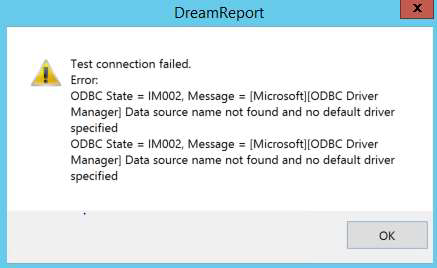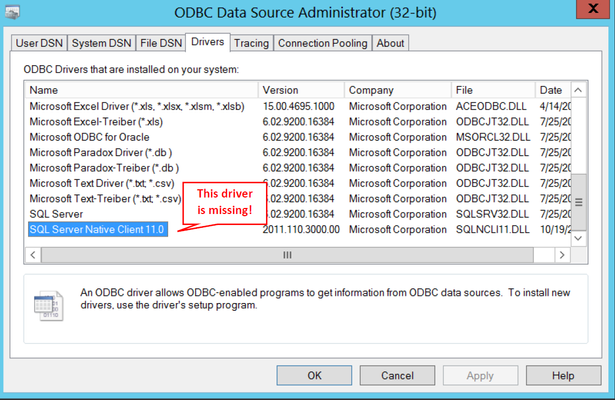TN 013: SQL Server Requirements for Dream Report – SQL Native Client
If using any of the Dream Report ODBC/OLE-DB communication drivers to a Microsoft SQL Server database, a native communication driver to a Process Historian-based on SQL Server, or a direct Data Source Name (DSN) to SQL Server, Dream Report uses Microsoft SQL Server Native Client. SQL Native Client contains the SQL ODBC driver and SQL OLE-DB provider in a single native Dynamic Link Library (DLL) to provide native connections to Microsoft SQL Server. The SQL Native Client DLL(s) are not, by default part of the Windows operating system. However, many applications such as MS SQL Server or SQL Server client tools will automatically install SQL Native Client, but you might not have those installed on your Dream Report machine.
How Do I Know if SQL Native Client is Not Installed on my Dream Report Machine?
When configuring a Dream Report communication driver to a SQL Server (or SQL-based historian such as Wonderware Historian, or others) and attempt to test the connection, you will likely see the following error message if SQL Native Client is not installed:
Or, when configuring an ODBC Data Source Name (DSN) on the Windows ODBC Data Source Administrator, you only see a SQL Server driver and no SQL Server Native Client driver:
You can also check if it is installed by going to the Windows Control Panel > Programs and Features and look for Microsoft SQL Server Native Client. If found, make sure that the version is 11.x…
How Do I Get SQL Native Client Installed on my Dream Report Machine?
While SQL Native Client is not installed as part of the Dream Report installation, we do include the setup files for SQL Native Client 11. After installing Dream Report, those files can be found in \ODS\DreamReport\Utilities\:
• sqlcli_11_64.exe - to install SQL Native Client on 64-bit Windows operating systems
• sqlcli_11_x86.exe - to install SQL Native Client on 32-bit Windows operating systems
Only run the setup file for the specific Windows operating system being used.
Note:
Dream Report requires SQL Server Native Client 11. If only SQL Native Client 10 is installed, version 11 must be added.