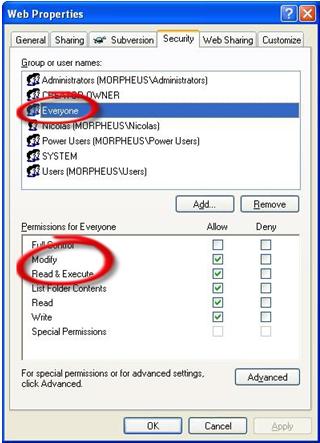| Title | Creator | Modified |
|---|
| FAQ 011: When running my Dream Report project as a Windows Service, some things don’t work – reports are not being stored to a network drive, reports aren’t printing to certain printers, and connections are not being made to SQL databases. | Admin | Mar 25, 2022 |
| FAQ 039: How can I define a macro in the Report settings in order to be able to launch and execute MS Access Macro? | Admin | Nov 11, 2021 |
| FAQ 038: How can I configure DCOM? | Admin | Nov 11, 2021 |
| FAQ 037: I’m using the localized MS SQL server on OS different from English. When I try to store the data in the SQL server, my data is not recorded. However, I can see that the tables are created in the database. What does this mean? | Admin | Nov 10, 2021 |
| FAQ 036: When installing Dream Report components, Dream Report Web portal isn’t installed and I get the following message: “Server Error in ‘/DRWeb’ Application”. How can I solve the problem? | Admin | Nov 10, 2021 |
| FAQ 035: After a couple of hours Dream Report starts to generate reports without values. All values are N/A. However, all the data from the Dream Report logger data and alarm groups continue to be written properly into the MySQL DB. What does this mean? | Admin | Nov 10, 2021 |
| FAQ 033: When I configure the database size limit, and if I have a database that exceeds these settings (eg 2Gbyte), what will happen to the new data values? Will they be stored? | Admin | Nov 10, 2021 |
| FAQ 032: I use MS SQL server. How can I use calculated Timestamps for start time and end time as a condition in SQC or in SQL tables? | Admin | Nov 10, 2021 |
| FAQ 031: When I try to generate a report based on an .xlsm template file, the generation fails. | Admin | Aug 29, 2021 |
| FAQ 010: I installed DR, and when I try to run my project, I have the error “Cannot Perform Operation. Runtime Management Service (RTM) is not running. Please make sure that RTM is up and running”, and now my RTM won’t run or show in Windows Services | Admin | Apr 13, 2021 |
| FAQ 030: I get an error when using the UNC path in the “Copy report files to report folder” option. | Admin | Apr 03, 2021 |
| FAQ 027: How to enable Dream Report Dashboards with an AVEVA-issued Dream Report license file (Archestra.lic) | Admin | Apr 03, 2021 |
| FAQ 028: What are the system requirements for Dream Report version “X”? | Admin | Apr 03, 2021 |
| FAQ 026: How can I configure DSN for the remote SQL server? | Admin | Feb 19, 2021 |
| FAQ 025: Can you use Windows Authentication in Dream Report for SQL database connections? | Admin | Feb 19, 2021 |
| FAQ 024: I’m unable to successfully test my connection to a SQL Server database (or a SQL-based Historian) – get the error “Data Source name not found and no default driver specified.” | Admin | Feb 19, 2021 |
| FAQ 023: When configuring an ODBC driver/connection in Dream Report Studio, I can’t see my ODBC Data Source Name (DSN) I created in Windows. | Admin | Feb 19, 2021 |
| FAQ 021: My reports are not showing up in the “Available Reports” list in the Runtime Management Console and the State says “Project is not running”. There is nothing shown in the Project Control and I’m not able to select the project there. | Admin | Feb 19, 2021 |
| FAQ 019: What will happen if a report or a project exceeds the licensed tag count? | Admin | Feb 19, 2021 |
| FAQ 018: How can I determine the number of tags that have been used in a project or in a report? | Admin | Feb 19, 2021 |
| FAQ 017: When I generate the report, which is sent by email, I can view the PDF copy. However, when I receive it by email, it is corrupted. What can the problem be? | Admin | Feb 19, 2021 |
| FAQ 016: When running reports from the Runtime Management Console (RMC), my reports don’t get printed or emailed, even though those settings are specified in the report’s settings. | Admin | Feb 19, 2021 |
| FAQ 015: What are the default ports used by Dream Report to send emails? How can I set port number for the SMTP server? | Admin | Feb 19, 2021 |
| FAQ 014: When I open Dream Report Designer Studio all text strings are shown as “???”. | Admin | Feb 19, 2021 |
| FAQ 013: When I configure Excel output format for my report, I cannot see my tables in the list of objects. | Admin | Feb 19, 2021 |
| FAQ 012: I click “Start” RTM service, but I get an error “RTM service started and stopped”. | Admin | Feb 16, 2021 |
| FAQ 009: Why does my Line Chart only show data for the first week of the month, and then a flat-line (or no data) for the rest of the month? | Admin | Feb 16, 2021 |
| FAQ 008: Why can’t I report on the “Current Value” for any of my historical tags? | Admin | Feb 16, 2021 |
| FAQ 007: Do I need to install PDF reader/creator software (e.g., Adobe Acrobat) or MS Excel on the Dream Report machine, in order to generate PDF or Excel reports? | Admin | Feb 16, 2021 |
| FAQ 001: How can I move a report from one project to another? | Admin | Feb 16, 2021 |
| FAQ 003: Why all records to the DR DB are missing at 2 AM (no reports are generated at 2 AM)? | Admin | Feb 16, 2021 |
| FAQ 005: How can you mix tags from different data sources (External History sources and Dream Report History) in the same reporting object like a Table or Line Chart? | Admin | Feb 16, 2021 |
| FAQ 006: I don’t see the communication drivers I need in the Dream Report Communication Configuration Wizard – how do I install them? | Admin | Feb 16, 2021 |
| FAQ 004: How can I shift the auto-reload time? | Admin | Feb 16, 2021 |
| FAQ 002: I have set up Timestamp Format of the timestamp function to be Date only (or Time only), but it still shows the complete Date and Time. | Admin | Feb 16, 2021 |
Q: How can I define a macro in the Report settings in order to be able to launch and execute MS Access Macro?
A: Create Macro in the report as follows: MACC:”<Path>\<DB_Name.mdb>”:<Macro_Name>
NOTE: It is the user’s responsibility to ensure that MS Access macro will not include any popup messages or any stuff that can block the continuous execution of the macro. The reason is that the Runtime will wait until the macro will be completely executed, and then will execute the other tasks to follow.
Q: How can I set permissions for Web folder in order to ensure proper report generation from Web portal?
A: If you have a problem with generating reports using Web portal, make sure the Web folder of the project has the read/write permissions to everyone.
Right-click the Web folder of the project.
Select properties from the context menu. The folder properties dialog will be opened and you will have a security tab. If you don’t have it, it means that you are either using a FAT32 partition or that you are using Simple Sharing mode. To switch from the simple sharing mode to the regular one:
go to the tools menu in the Windows Explorer: Control Panel – Folder options – View (the second tab).
uncheck the last check box of the Advanced settings properties (please, see the pic. below):

NOTE: There are no security settings for FAT32 partition, so if use it, the problem can be more complex. Then, to solve the problem, please, contact Technical Support.
When you have the security tab available, make sure you have an entry “IUSR_<computer name>” with either Modify or Full control setting. If you don’t, then, add a new user to the list and give him the read/write access by either checking “Modify” or “Full control” (please, see the pic. below):
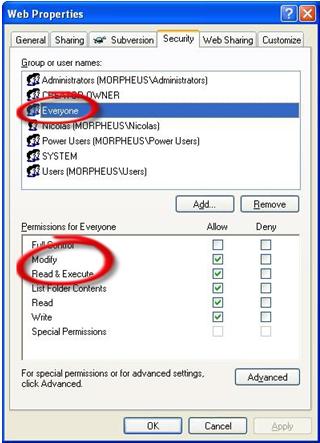
NOTE: In French, instead of typing “IUSR_<computer name>”, type “Tout le monde” and similar to “IUSR_<computer name>” in other OS languages.
Summary of the procedure:
Right-click the Web folder.
Properties -> Security
Add “IUSR_<computer name>” with Modify access.
Q: How can I configure DCOM?
A: Please refer to the attached document “ITCODCOMSettings.pdf”.