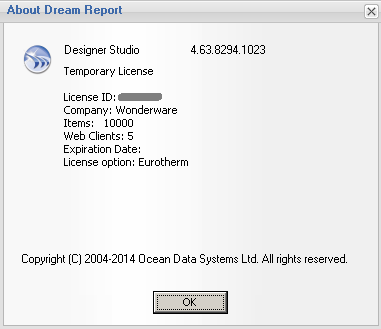Wonderware issues Dream Report licenses in their Archestra.lic license files. If Dream Report is installed on a PC/server without any Wonderware software installed, or if only a legacy Wonderware software component is installed, Wonderware’s ArchestrA License Manager is required for Dream Report to recognize the Dream Report feature lines in an Archestra.lic license file.
A copy of the ArchestrA License Manager is included (but not installed, by default) with the Dream Report installation. After installing Dream Report, open Windows Explorer and browse to the \ODS\Dream Report\Utilities\ folder, where you will find the file WW-LicenseServer.zip. Unzip and run the included setup file. Accept the defaults, and when prompted to load a license at the end of the installation, browse for the Archestra.lic file provided by your Wonderware distributor. The ArchestrA License Manager can be launched at any time to add/modify a Wonderware license from Start > All Programs > Wonderware > Common > ArchestrA License Manager.
To verify that Dream Report recognizes the license, open Dream Report Studio, and click Help > About Dream Report, where you should then see a dialog box indicating a Wonderware-issued license is being used:
Note: If a license.dat file is present in the \ODS\Dream Report\license\ folder, that license will always take precedence over the Archestra.lic file. To ensure that the Archestra.lic license is being used, make sure to delete all files from the \ODS\Dream Report\license\ folder.
Связанные статьи