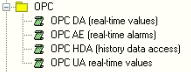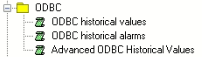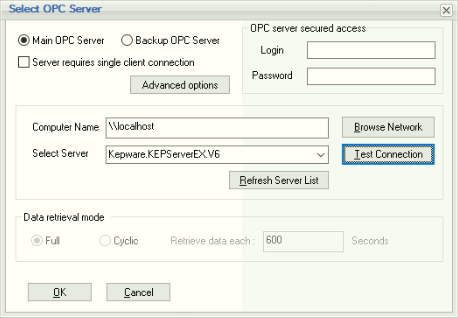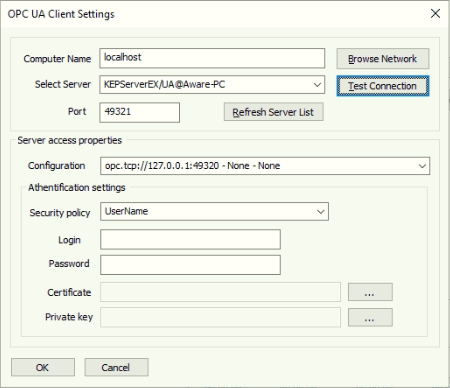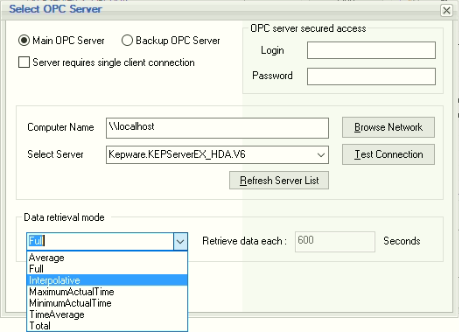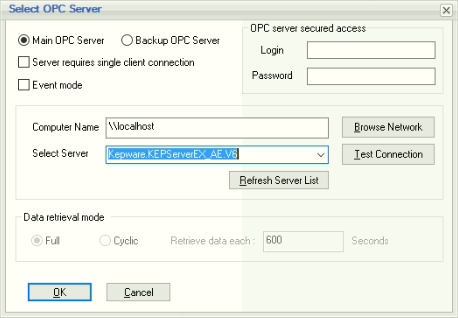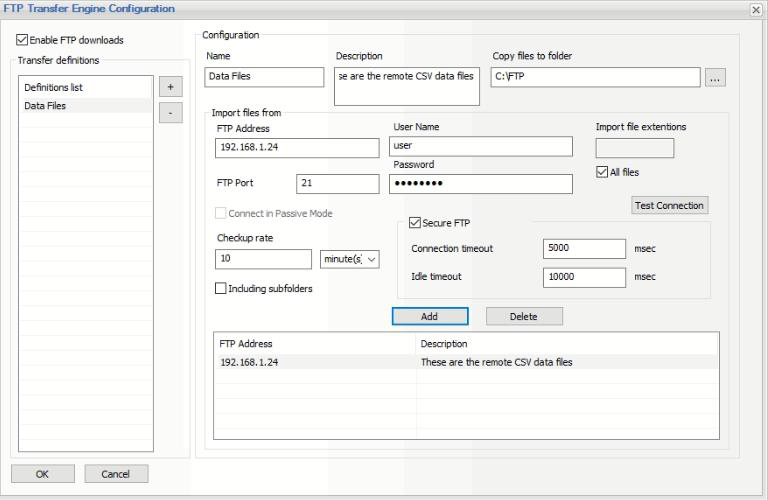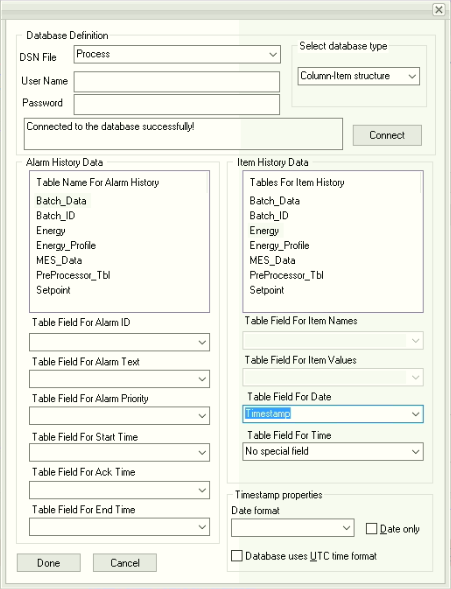TN 004: Using Dream Report with KEPServerEX
Dream Report is the leading ‘Industrial” solution for compliance and performance, reports and dashboards. With over 80 drivers, Dream Report offers a way to connect to virtually any industrial and business data source.
As is typical with most connectivity, there are a variety of ways that Dream Report can communicate with specific products such as KEPServerEX, by Kepware.
KEPServerEX offers a variety of features and functions that can be interfaced with Dream Report in the following ways:
- Drivers - OPC DA Server to Dream Report’s OPC DA Client
- Drivers - OPC UA Server to Dream Report’s OPC UA Client
- Historian - OPC HDA to Dream Report’s OPC HDA Client
- Alarms – OPC AE Server to Dream Report’s OPC AE Client
- EFM – CSV Outputs to Dream Report’s automatic CSV file processing
- EFM – SQL Outputs to Database and Dream Report’s ODBC Driver to Database
- Data Logger - SQL Outputs to Database and Dream Report’s ODBC Driver to Database
- Kepware KEPServerEX Compatible Drivers
OPC to KEPServerEX (Real-time Data)
OPC Real-time Connectivity
The industry standards supported by KEPServerEX for real-time connectivity include OPC DA and OPC UA. Dream Report offers an OPC DA and an OPC UA Client connection that can be used to retrieve and set KEPServerEX real-time Tag data. For a local (on node) connection, OPC DA is the best choice as configuration is completely automatic. In Dream Report, you would enable the OPC DA Client interface, browse to the KEPServerEX instance and select it. Once complete, Dream Report will browse tags as you are configuring Report Objects. Note – Dream Report delivers a Data logger that can also log tags to the database of your choice for future reporting.
- Dream Report OPC DA Configuration
In cases where Dream Report is operating on another computer, there are several choices for connectivity.
- OPC DA Connectivity through DCOM
- OPC DA Connectivity using the Dream Report Remote Driver
- OPC UA Connectivity
OPC DA connectivity through DCOM is typically avoided due to the complexity of setup and long term maintenance.
OPC DA and Remote Driver - Dream Report offers a special Remote Driver that will handle high performance (compression enabled) and secure connectivity. The Remote Driver enables Dream Report drivers (OPC DA) to be installed on a remote computer and that computer will support a web service communications interface with user configured ports and authentication. That service is used by Dream Report as a bridge to its remote drivers. Note that Dream Report, using the Remote Driver, can run as a Service or as an Application, regardless of the status of the remote computer.
OPC UA Connectivity – Dream Report offers an OPC UA Client Driver. The benefit of OPC UA is that it is natively Internet Ready and will communicate through properly configured firewalls. It offers remote connectivity through a defined Port with user specified levels of security. Once complete, Dream Report will browse tags as you are configuring Report Objects. Note – Dream Report delivers a Data logger that can also log tags to the database of your choice for future reporting.
- Dream Report OPC UA Configuration
OPC HDA to KEPServerEX (Historian Data)
OPC HDA connectivity is easy to set up with Dream Report. Connectivity is typically local (on node). In that case, the user simply selects the OPC HDA interface in Dream Report and browses to the KEPServerEX instance running on the computer.
- Dream Report OPC HDA Configuration
It is important to note that Dream Report supports the variety of aggregations (data retrieval modes) that the Kepware Historian supports. These enable the user to create a connection to historian for raw data, Interpolated, Maximum, Minimum, Average, Total, etc. By using Sample Modes, the user can improve the performance of working with large data sets, by avoiding the transfer of large amounts of data from one computer to another, or between applications. For smaller data sets, Dream Report can be just as effective at generating these metrics.
Remote Historian Connectivity
Dream Report offers a special Remote Driver that will handle high performance (compression enabled) and secure connectivity to a Remote KEPServerEX Historian. The Remote Driver enables Dream Report drivers to be installed on a remote computer and that computer will support a web service communications interface with user configured ports and authentication. That service is used by Dream Report as a bridge to its remote drivers. Note that Dream Report, using the Remote Driver, can run as a Service or as an Application, regardless of the status of the remote computer.
OPC AE to KEPServerEX (Real-time Alarms)
OPC AE enables the real-time collection of alarm and event messages. Dream Report offers an OPC AE driver that will connect to the KEPServerEX OPC AE Server. Dream Report can then be configured to log that data for future reporting. The OPC AE connection should be local (on node). The Dream Report OPC AE client connection is very simple and the user needs only select the KEPServerEX server from the list to enable communications.
- Dream Report OPC AE Configuration
Automatic CSV Processing of KEPServerEX EFM Data
Dream Report offers some very powerful automated CSV file processing. There are two CSV Drivers under Open Communication Protocols in Driver Configuration. They are the Tag Values in CSV Files and Alarms in CSV files. The Tag Values in CSV Files will be the driver to use for EFM Data. The CSV Driver lets you select the directory where files will be placed. As they are placed or updated in that location, Dream Report will automatically process any new data. The Driver configuration let you specify date/time formats used, separator, check-up rate, and which columns in the EFM data file hold Date/Time information. The rest is automatic. Dream Report will read the additional column headings and use them to define Tags for report generation.
The user will also configure the Data Logger function in Dream Report to process data into a database of user choice. The data logger will be set to record selected values “On Update.”
- Configuring the Dream Report CSV Driver for KEPServerEX EFM Exporter CSV Files
Accessing Remote CSV Files
Dream Report offers a built in “FTP Transfer Engine” that can be configured to automatically collect files from remote sources, and place those files in designated directories. Then, Dream Report will automatically process those files for future report generation.
- FTP Transfer Engine Configuration
ODBC Connectivity to KEPServerEX EFM Data in a Database
Dream Report offers some very powerful mapping to data stored in a relational database. A variety of schema formats are supported. The driver enables the user to select a database and table with-in it, and then map to the Date/Time column. Once mapped (typically only done once at the beginning of a project), Dream Report objects can browse the tags from the database and query data based on date/time queries as it would any other historian source.
- Dream Report ODBC Mapping to an EFM Exporter ODBC Database
ODBC Driver Connectivity to KEPServerEX Data Logger Data
The previous example of mapping the Dream Report ODBC Driver to History data also applies to data stored to a relational database by the KEPServerEX Datalogger Function. Connectivity is simple. Be sure the database is accessible through the Window 32 bit ODBC Manager. Open the Dream Report ODBC History Values driver. Select the Relational Database and the table. Select the Database Format. Map the appropriate fields and select date/time format and configuration is complete. Dream Report will now be able to browse tags and report on Datalogger data as any other historian.