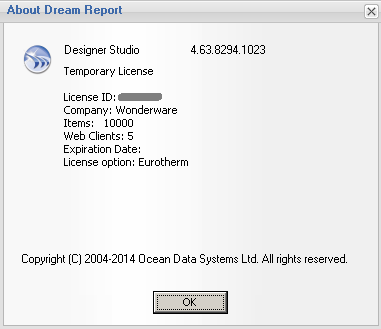Компания Wonderware issues включает лицензии Dream Report licenses in theirв свои файлы лицензий Archestra.lic license files. If Dream Report is installed on a PC/server without any Wonderware software installed, or if only a legacy Wonderware software component is installed, Wonderware’s ArchestrA License Manager is required for Dream Report to recognize the Dream Report feature lines in an Archestra.lic license file.A copy of the ArchestrA License Manager is included (but not installed, by default) with the Dream Report installation. After installing Dream Report, open Windows Explorer and browse to theЕсли Dream Report установлен на ПК\Сервере, где не инсталлированы ни один из программных продуктов Wonderware или установлен устаревший компонент Wonderware, то для того, чтобы активировать Dream Report в файле Archestra.lic, необходимо использовать Wonderware’s ArchestrA License Manager.
Программа ArchestrA License Manager идёт (но не установлена по умолчанию) вместе с дистрибутивом Dream Report. После установки Dream Report, необходимо открыть Windows Explorer и найти папку \ODS\Dream Report\Utilities\ folder, where you will find the file , где пользователь увидит файл WW-LicenseServer.zip. Unzip and run the included setup file. Accept the defaults, and when prompted to load a license at the end of the installation, browse for the Archestra.lic file provided by your Wonderware distributor. The ArchestrA License Manager can be launched at any time to add/modify a Wonderware license from Необходимо его распаковать и выполнить файл установки. Далее, нужно принять все значения по умолчанию и, когда в конце инсталляции нужно будет указать файл лицензии, указать файл Archestra.lic file, который предоставляется локальным дистрибьютором Wonderware. Чтобы добавить или изменить лицензии Wonderware, программа ArchestrA License Manager может быть запущена в любое время из меню Start > All Programs > Wonderware > Common > ArchestrA License Manager.To verify that Dream Report recognizes the license, open Dream Report Studio, and click Help > About Dream Report, where you should then see a dialog box indicating a Wonderware-issued license is being used
Для того, чтобы убедиться в том, что лицензия Dream Report активна, необходимо открыть студию Dream Report и нажать кнопку Помощь -> О Dream Report, должно открыться окно с информацией о лицензии, например:
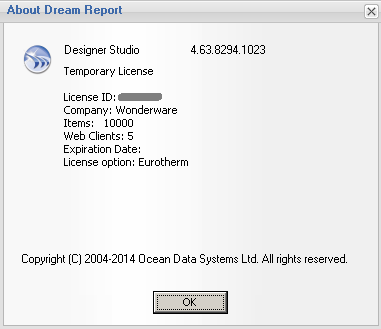
| Info |
|---|
Note: If aЕсли файл license.dat file is present in the имеется в папке \ODS\Dream Report\license\ folder, that license will always take precedence over the, то этот файл будет всегда иметь преимущество перед файлом Archestra.lic file. To ensure that the и перекрывать его. Для того, чтобы быть уверенным в том, что используется именно файл Archestra.lic license is being used, make sure to delete all files from the , необходимо удалить все файлы в папке \ODS\Dream Report\license\ folder. |
Связанные статьи
| Filter by label (Content by label) |
|---|
| showLabels | false |
|---|
| max | 5 |
|---|
| spaces | com.atlassian.confluence.content.render.xhtml.model.resource.identifiers.SpaceResourceIdentifier@3e4c322 |
|---|
| showSpace | false |
|---|
| sort | modified |
|---|
| reverse | true |
|---|
| type | page |
|---|
| cql | label in ("dreamreport","tech-note","arcestra","question","how-to","report","dream","answers") and type = "page" and space = "DRRUS" |
|---|
| labels | dream report dreamreport answers question arcestra tech-note how-to |
|---|
|
...