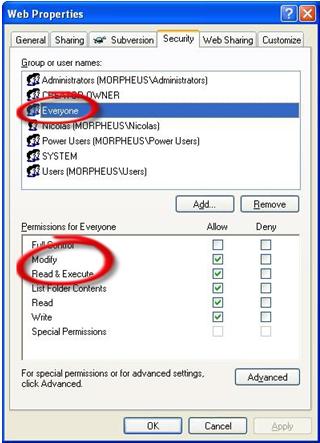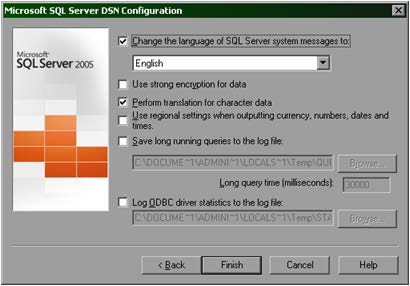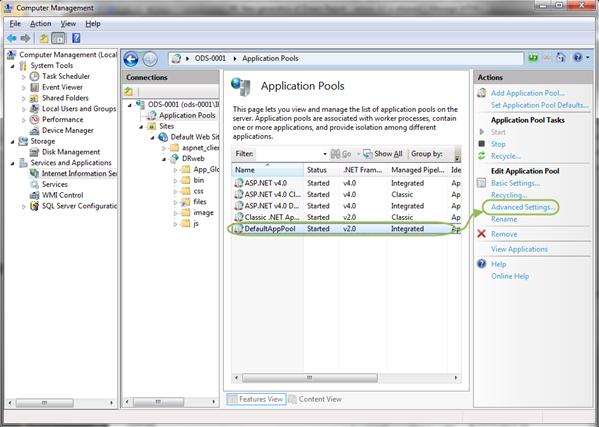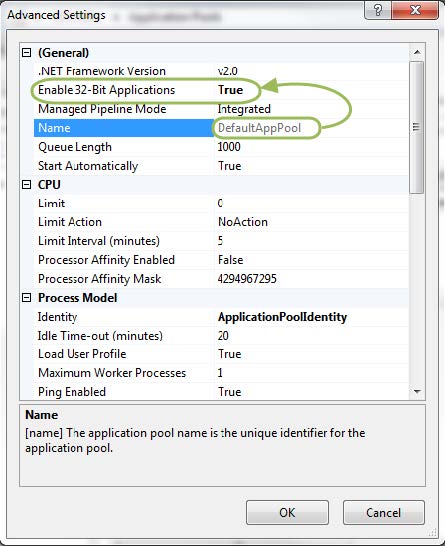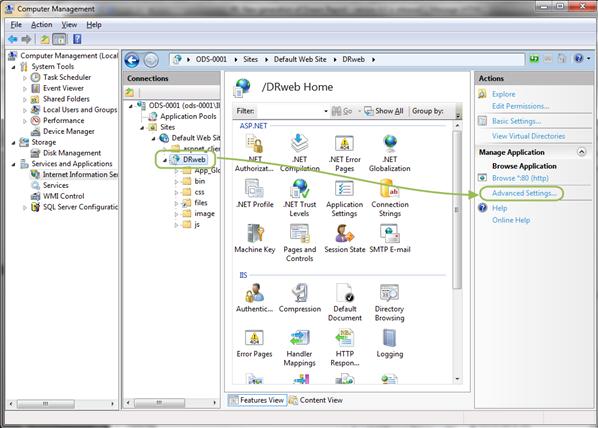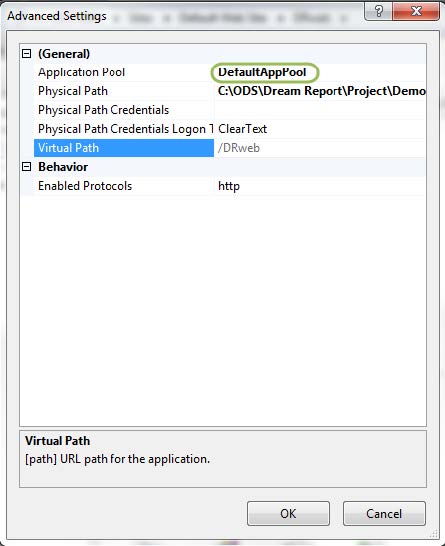common questions and answers below:
Q: When I generate reports from the Web dynamic report generation page, I get values shifted in time. My time zone is “GMT+2:00 Jerusalem”. What can the problem be?
A: Since spring 2007, DST (daylight saving time) start and end dates for the United States have transitioned to comply with the Energy Policy Act of 2005. So, DST dates in the United States start three weeks earlier, at 2:00 A.M. on the second Sunday in March. DST ends one week later, at 2:00 A.M. on the first Sunday in November.
This description of the February 2007 cumulative time zone update for Microsoft Windows operating systems can be found at http://support.microsoft.com/kb/931836
Since then there have been several cumulative time zone updates for Microsoft Windows operating systems. You can find more information about them from the Microsoft Help and Support section at: http://support.microsoft.com
NOTE: The latest is the December 2010 cumulative time zone update for Windows operating systems.
The description of this update can be found in the article at http://support.microsoft.com/kb/2443685
The update, that this article describes, changes the time zone data to accommodate daylight saving time (DST) changes in several countries, as outlined in this article. This update also includes additional DST-related changes, time zone-related changes, and settings-related changes.
Q: How can I define a macro in the Report settings in order to be able to launch and execute MS Access Macro?
A: Create Macro in the report as follows: MACC:”<Path>\<DB_Name.mdb>”:<Macro_Name>
NOTE: It is the user’s responsibility to ensure that MS Access macro will not include any popup messages or any stuff that can block the continuous execution of the macro. The reason is that the Runtime will wait until the macro will be completely executed, and then will execute the other tasks to follow.
Q: When I configure the database size limit, and if I have a database that exceeds these settings (eg 2Gbyte), what will happen to the new data values? Will they be stored?
A: If the database limit is reached, then the new data should be recorded and an appropriate amount of the old data will be deleted (FIFO)
NOTE: FIFO (First In First Out) here refers to the way the data stored in a queue is processed. Each item in the queue is stored in a queue (simpliciter) data structure. The first data to be added to the queue will be the first data to be removed. Then data processing will proceed sequentially in the same order.
Q: How can I set permissions for Web folder in order to ensure proper report generation from Web portal?
A: If you have a problem with generating reports using Web portal, make sure the Web folder of the project has the read/write permissions to everyone.
Right-click the Web folder of the project.
Select properties from the context menu. The folder properties dialog will be opened and you will have a security tab. If you don’t have it, it means that you are either using a FAT32 partition or that you are using Simple Sharing mode. To switch from the simple sharing mode to the regular one:
go to the tools menu in the Windows Explorer: Control Panel – Folder options – View (the second tab).
uncheck the last check box of the Advanced settings properties (please, see the pic. below):
NOTE: There are no security settings for FAT32 partition, so if use it, the problem can be more complex. Then, to solve the problem, please, contact Technical Support.
When you have the security tab available, make sure you have an entry “IUSR_<computer name>” with either Modify or Full control setting. If you don’t, then, add a new user to the list and give him the read/write access by either checking “Modify” or “Full control” (please, see the pic. below):
NOTE: In French, instead of typing “IUSR_<computer name>”, type “Tout le monde” and similar to “IUSR_<computer name>” in other OS languages.
Summary of the procedure:Right-click the Web folder.
Properties -> Security
Add “IUSR_<computer name>” with Modify access.
Q: I use MS SQL server. How can I use calculated Timestamps for start time and end time as a condition in SQC or in SQL tables?
A: For MS SQL server you can use the following conversion function CONVERT:
Syntax for CONVERT:
CONVERT ( data_type [ ( length ) ] , expression [ , style ] )
Where:
expression – is any valid expression.
data_type – is the target system-supplied data type. This includes xml, bigint and sql_variant. Alias data types cannot be used. For more information about available data types, see Data Types (Transact-SQL).
style – is the style of the date format used to convert datetime or smalldatetime data to character data (nchar, nvarchar, char, varchar, nchar, or nvarchar data types), or to convert character data of the known date or time formats to datetime or smalldatetime data; or the string format used to convert float, real, money, or smallmoney data to character data (nchar, nvarchar, char, varchar, nchar, or nvarchar data types). When style is NULL, the result returned is also NULL.
Q: After a couple of hours Dream Report starts to generate reports without values. All values are N/A. However, all the data from the Dream Report logger data and alarm groups continue to be written properly into the MySQL DB. What does this mean?
A: By default, MySQL connection timeout is limited to 8 hours. After it, while trying to generate a report, you will get an error message in the Dream Report log file: “MySQL server has gone away”. That timeout can be increased in the following way:
open “my.ini” file that is normally located in “C:\Program Files\MySQL\MySQL Server 5.0” and add an additional parameter: wait_timeout=130000, which corresponds to the 48 hours connection timeout. The Dream Report Runtime manager will reinitialize connection with MySQL server every 24 hours.
Q: I’m using the localized MS SQL server on OS different from English. When I try to store the data in the SQL server, my data is not recorded. However, I can see that the tables are created in the database. What does this mean?
A: There can be 2 possible reasons for this:
Its name contains some specific symbols that are not supported by the naming convention of the SQL server. In this case, we usually replace the specific symbols by “_” while writing to the database. However, some symbols may not be in our “black list”. In that case, please, contact us to report your problem.
DSN is configured to the OS default language. If it is the case, then, when you define the DSN, please, change it to English (see the pic. below):
Q: How can I configure DCOM?
A: Please refer to the attached document “ITCODCOMSettings.pdf”.
Q: When installing Dream Report components, Dream Report Web portal isn’t installed and I get the following message: “Server Error in ‘/DRWeb’ Application”. How can I solve the problem?
A: Dream Report Web Portal installation depends on the way the IIS (Internet Information Services) is configured. Please check/ take the following steps:
Open “Internet Information Services” configuration and go to Application Pools.
Select the application pool with which the DRWeb application is configured (by default it has to be DefaultAppPool):
Go to Advance Settings and enable the support of 32-bit applications:
Ensure that DRweb is set to that application of the proper application pool:
Restart IIS and check the DR Web portal.
Q: I log off the Dream Report web portal, and when another user tries to connect, it says too many users are connected.
A: When a user logs off the web portal, the concurrent web user license is not released immediately – it takes about 2 minutes. Wait a short while, and then try again.
Q: Does Dream Report support AVEVA/Wonderware’s activated licensing mechanism?
A: No, legacy Archestra.lic files are still issued and used for Wonderware partner products. Those licenses can still be used on Wonderware systems where their newer licensing mechanism is being used. To use an Archestra.lic file for Dream Report, refer to the technote Using a Wonderware Archestra.lic License file with Dream Report.