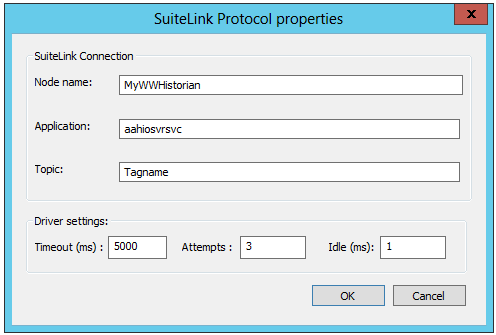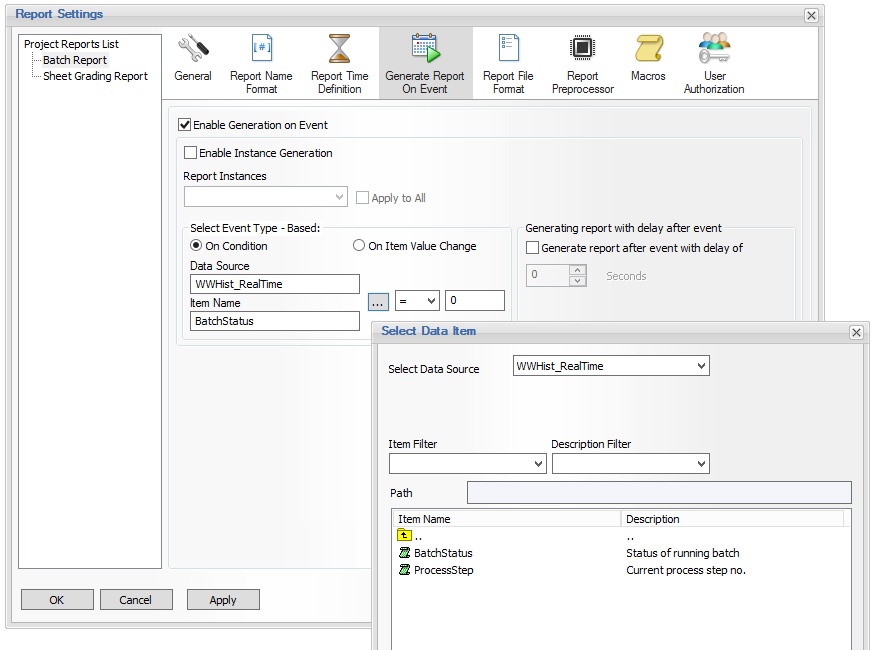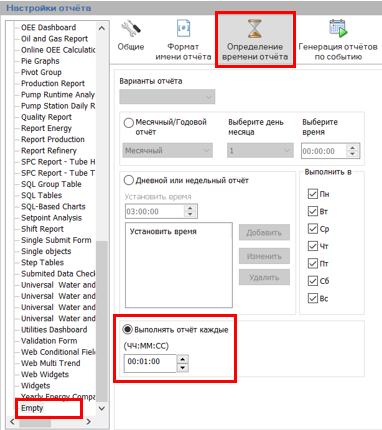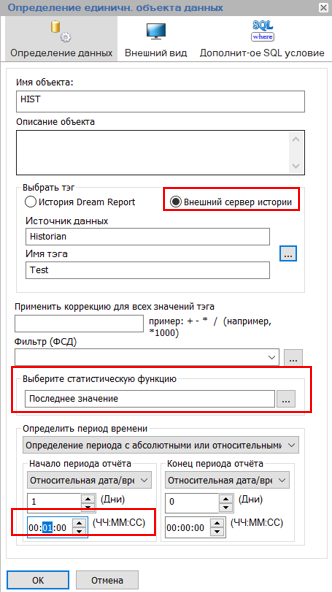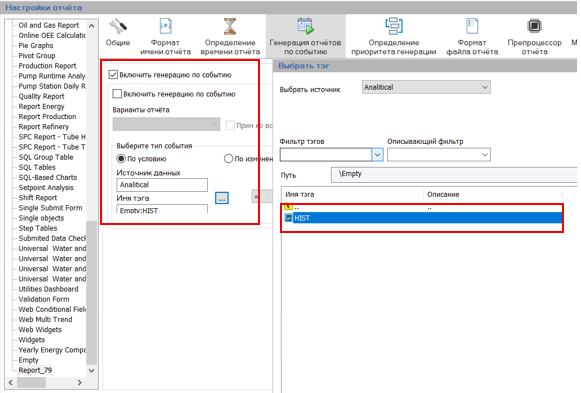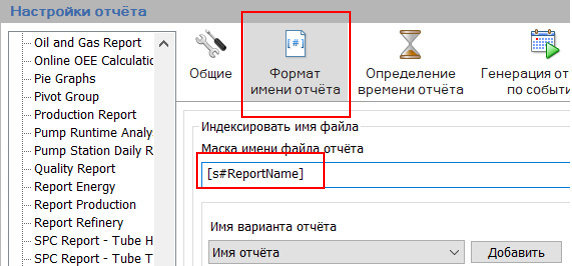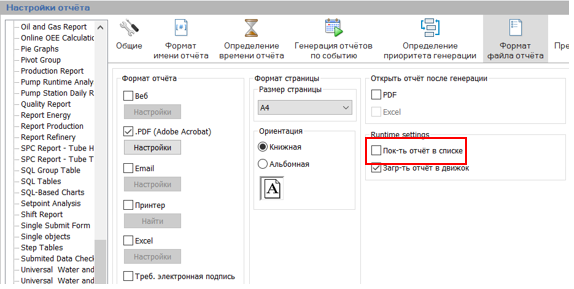Reports in Dream Report can be generated on an event. Event-generated reports use the value of a data item/tag from a real-time data source, and evaluate that value on a user-specified condition, or on change of the value. The key for this to work is that the tag must be exposed through a real-time data source (communication driver) in Dream Report. If using Wonderware Historian as the only data source in a Dream Report project (and external, historical values source) the Historian tags cannot be used to trigger a report. However, there are two approaches to still use those tags to event-generate a report.
Option 1 - Using the Wonderware Historian “IO Server Service” SuiteLink Data Source
The Wonderware Historian I/O Server (aahIOSvrSvc.exe) is Wonderware’s interface for clients to access current ("real-time") data in Historian using the SuiteLink protocol. This service is pre-configured with a single topic - "Tagname". As such, you can configure an instance of the Dream Report SuiteLink Protocol over TCP/IP communication driver, to connect to the Historian I/O Server service.
...
Click the “Advanced options” button, enter the following details to communicate with the Historian I/O Server service, and then click “OK”:
Node Name: The Computer Name or IP address of the Wonderware Historian
Application: aahiosvrsvc (entered exactly as shown here)
Topic: Tagname (entered exactly as shown here)
Driver Settings: Defaults should be fine, but you may want to increase the retry attempts
...
Item Name: The Historian tagname (case-sensitive, and exact spelling)
Item Type: Tag type, defined as Integer, Real, Discrete or String
Description: Tag description (this is optional)
...
7. Finally, to generate a report on an event, based on a Historian “real-time” tag:
- Open the report settings (double-click on the report name in the List of Reports)
- Select the “Generate Report on Event” tab
- Check the “Enable Generation on Event” option
- In the “Select Event Type - Based:” section, click the […] button to select the Wonderware Historian real-time values driver created above, and then select the specific data item for the event trigger
- Select either “On Condition”, with the data condition to be evaluated; or, “On Item Value Change” (which will trigger the report generation on any value change of that item)
- You can optionally specify a delay (in seconds) to generate the report, after the event condition has been met.
Option 2 - Using the Dream Report “Analytics” Driver
Dream Report can use a data value from one report for event-based generation of another report. The Analytics driver is an internal driver that exposes all values on a report for use elsewhere in Dream Report - for data logging, expression on the same or any other report, and for report generation. One way to use the Analytics driver to trigger a report is as follows:
...
Отчёты в Dream Report могут быть сгенерированы по событию. Отчёты, которые генерируются по событию, для своего запуска используют значение тэга данных от источника данных реального времени и используют это значение в специальном условии пользователя или изменение этого значения. Ключевой особенностью этого процесса является то, что тэг должен быть получен в Dream Report от источника данных реального времени (через коммуникационный драйвер). Если в качестве единственного источника данных для проекта Dream Report используется Wonderware Historian (внешний источник исторических данных), тэги Historian не могут быть использованы для генерации отчёта по событию. Тем не менее, существует вариант, который позволяет использовать эти тэги для этой цели.
Использование аналитического драйвера Dream Report
Для генерации отчёта по событию Dream Report может использовать значение переменной одного отчёта, в другом. Аналитический драйвер — это внутренний драйвер Dream Report, который даёт возможность использовать все значения переменных отчёта в другом любом модуле или отчёте Dream Report – для сохранения данных, в выражениях этого или другого отчёта и для генерации отчёта. Настройка генерации отчёта по событию с помощью аналитического драйвера показана ниже:
- Создать “пустой” отчёт, который будет периодически генерироваться в автоматическом режиме (например, каждую минуту):
- Разместить в этом отчёте простой единичный объект, который будет использовать статистическую функцию “Последнее значение тэга “генерации”, который приходит от Historian. Этот тэг может быть получен через драйвер WonderwareHistorian. Например:
Требуемый, «актуальный» отчёт должен вызываться на генерацию опираясь на значение объекта пустого отчёта, а это значение передаёт аналитический драйвер. В требуемом отчёте должна быть сделана следующая настройка:
Для того, чтобы запретить создание нескольких файлов PDF «пустого» отчёта, необходимо задать статическое имя отчёта (убрать временную метку из имени отчёта), таким образом, каждый новый файл будет перезаписывать текущий.
- Также, если пользователь хочет, чтобы «пустой» отчёт не появлялся в режиме исполнения в списке доступных для генерации отчётов, даже когда у него стоит настройка генерации каждую минуту, необходимо отменить (снять) эту настройку:
Связанные статьи
| Filter by label (Content by label) | ||||||||||||||||||
|---|---|---|---|---|---|---|---|---|---|---|---|---|---|---|---|---|---|---|
|
...
| Page Properties | ||
|---|---|---|
| ||
|