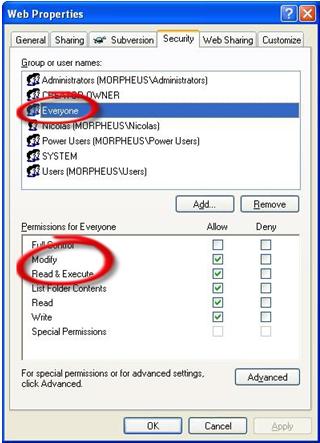common questions and answers below:
Q: How to enable Dream Report Dashboards with an AVEVA-issued Dream Report license file (Archestra.lic)
A: Applies to Dream Report version 5.0 R20-3 only:
...
Right-click the Web folder of the project.
Select properties from the context menu. The folder properties dialog will be opened and you will have a security tab. If you don’t have it, it means that you are either using a FAT32 partition or that you are using Simple Sharing mode. To switch from the simple sharing mode to the regular one:
go to the tools menu in the Windows Explorer: Control Panel – Folder options – View (the second tab).
uncheck the last check box of the Advanced settings properties (please, see the pic. below):
NOTE: There are no security settings for FAT32 partition, so if use it, the problem can be more complex. Then, to solve the problem, please, contact Technical Support.
When you have the security tab available, make sure you have an entry “IUSR_<computer name>” with either Modify or Full control setting. If you don’t, then, add a new user to the list and give him the read/write access by either checking “Modify” or “Full control” (please, see the pic. below):
NOTE: In French, instead of typing “IUSR_<computer name>”, type “Tout le monde” and similar to “IUSR_<computer name>” in other OS languages.
Summary of the procedure:Right-click the Web folder.
Properties -> Security
Add “IUSR_<computer name>” with Modify access.
...
Q: I use MS SQL server. How can I use calculated Timestamps for start time and end time as a condition in SQC or in SQL tables?
...
open “my.ini” file that is normally located in “C:\Program Files\MySQL\MySQL Server 5.0” and add an additional parameter: wait_timeout=130000, which corresponds to the 48 hours connection timeout. The Dream Report Runtime manager will reinitialize connection with MySQL server every 24 hours.
...
A: Please refer to the attached document “ITCODCOMSettings.pdf”.
Q: How can I configure DSN for the remote SQL server?
A: Check if that TCP/IP connection is enabled on the SQL server and the remote access to SQL server is configured properly. For example, check if port 1433 is opened in the Firewall and the router is properly set. (See your System Administrator for more details)
...
Q: When installing Dream Report components, Dream Report Web portal isn’t installed and I get the following message: “Server Error in ‘/DRWeb’ Application”. How can I solve the problem?
...